NOMP pool install guide on ubuntu 16.04 for Elicoin and YescryprR16 algo
Many were asked to write more detailed instructions on how to install the pool on NOMP (for Elicoin and YescryptR16)
So I wrote — how to install a pool for a fresh ELICOIN coin (YescryptR16 algo).
Let’s start. First of all we register ourselves VDS server.
You can rent a server, but for the first time you can use a simple virtual server from sprintbox.
Check in. Just fill out the form — write your mail.
We received a letter with a link to the activation, we will activate it.
Create a box with a tariff ubuntu1604-32gb-2gb-1core
The mail came with data with an ip address of the box and a password from root, connect to it via the PuTTY program
Immediately after connecting, the system asks you to update the password. We write the old password and 2 times a new one and be sure to remember it.
Installing the MC file manager
We write
|
1 2 |
apt-get update apt-get install mc |
Run it with the MC command
Go to the root folder and press Ctrl + O to execute commands
Download and install the wallet ELICOIN
|
1 2 3 4 5 6 7 8 9 10 11 12 |
sudo apt-get update && sudo apt-get -y upgrade sudo apt-get -y install git build-essential libtool autotools-dev automake pkg-config libssl-dev libevent-dev bsdmainutils libboost-all-dev libqt5gui5 libqt5core5a libqt5dbus5 qttools5-dev qttools5-dev-tools libprotobuf-dev protobuf-compiler libqrencode-dev sudo apt-get -y install software-properties-common sudo add-apt-repository -y ppa:bitcoin/bitcoin sudo apt-get update sudo apt-get -y install libdb4.8-dev libdb4.8++-dev git clone https://github.com/elicoin/elicoin.git cd elicoin ./autogen.sh ./configure make sudo make install |
or download compile Elicoin for Ubuntu/Dedian — wget https://github.com/elicoin/elicoin/releases/download/1.0/Elicoin-deb64-1.0-bin.tar.gz
Let’s start elicoin wallet
|
1 2 |
cd /usr/local/bin elicoind |
On F10 we leave mc and the purse process ends.
Now you need to configure the wallet, go to the /root/.elicoin/ folder and create the elicoin.conf file
Create a file with the command touch elicoin.conf and write there:
|
1 2 3 4 5 6 7 8 9 |
rpcuser=<your choice of username> rpcpassword=<your choice of password> rpcport=9994 rpcthreads=8 rpcallowip=127.0.0.1 maxconnections=12 gen=0 server=1 daemon=1 |
We save the file and start elicoind again and see the inscription «Elicoin server starting», it means everything is OK, the purse is started and the synchronization is in progress.
Next, proceed to install the NOMP pool
In the folder home or root, create the pool folder and open it
We copy the NOMP repository for yescryptR16 using the
|
1 |
git clone https://github.com/bubasik/node-open-mining-portal.git |
Now install node.js version 8.x
|
1 2 |
curl -sL https://deb.nodesource.com/setup_8.x | sudo -E bash - sudo apt-get install -y nodejs |
Let’s establish dependencies for compiling source for some modules node.js
|
1 |
sudo apt-get install -y build-essential |
Install the database — Redis
|
1 2 |
apt-get install -y redis-server service redis-server restart |
Now go to the node-open-mining-portal and we will install all the NOMP dependencies
|
1 |
npm install |
Copy the config_example.json file in config.json and configure the config.
In the website and stratumHost section, we write the ip address of the server and change port to 86 for example.
In section adminCenter — we change the password (password) on the.
Open the elicoin.json file from the pool_configs folder
Instead of wallet_address — we write the address from wallet of the purse of the pool (to find out all the addresses of the wallet you need to enter the cli command ./elicoin-cli getaddressesbyaccount «» on install Elicoin wallet)
port — port of the RPC wallet
user — the login of the RPC wallet
password — the password for the RPC wallet
(the data from the RPC wallet is in the .elicoin folder in the elicoin.conf file)
Run the pool
|
1 |
sudo node init.js |
The pool started, we open it - http://ip_aderes_server:86
We created a pool on the NOMP engine for Elicoin crypto currency. This instruction is also suitable for the creation of a pool for the coin of Yenten Coin — it is also the algorithm of YescryptR16.
To start the pool in the background, you can use
|
1 2 |
cd /root/pool/node-open-mining-portal/ screen -dmS nodepool sudo node init.js |
You can specify port 80, then the pool will open to an ip address or domain.
please donate to Elicoin: EHHooM1nvHj7VTTwRWTMzvFrmALdjMyN8r

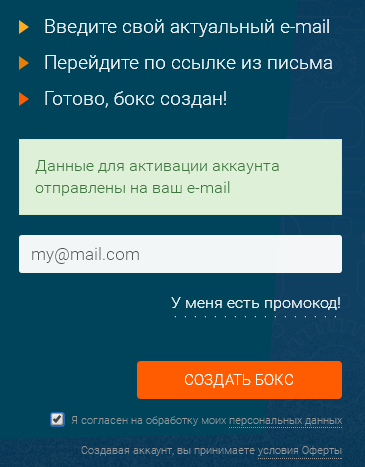
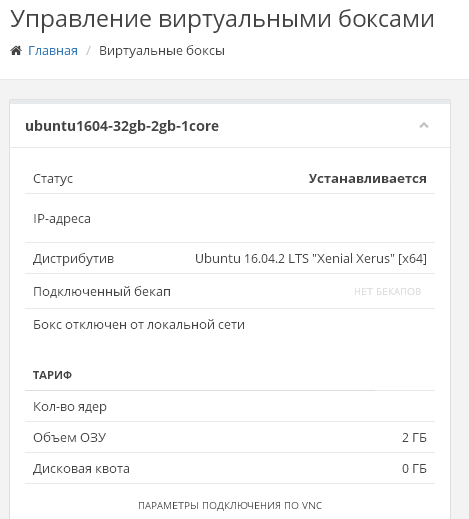
Thank you for instruction. I send you 10 ELI coin.
All works fine, but after find block, not display pending. Also Not send coin every wallet address.
Could not decrypt address from tx
How to fix it?
NOMP is not vulnerable to the low difficulty share exploits happening to other pool servers. Other pool server software has hardcoded guesstimated max difficulties for new hashing algorithms while NOMP dynamically generates the max difficulty for each algorithm based on values founds in coin source code.